I have mounted my camera upside down, how do I flip/mirror the image?
Step 1: Login to camera web UI, and Click icon.
Step 2: Select Setting -> Camera Setting -> Image and Audio Setting, then it will be under Image & Audio item:
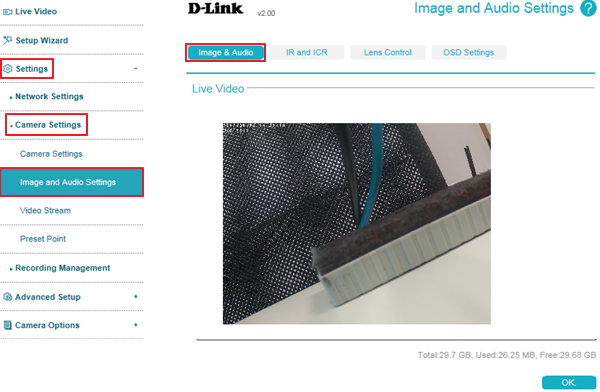
Step 3: Enable both Mirror and Flip:
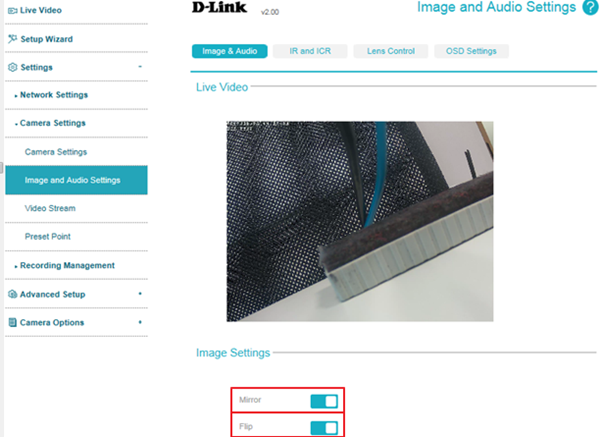
Note:
1. Mirror: This will mirror the image horizontally
2. Flip: This will flip the image vertically.
Step 2: Select Setting -> Camera Setting -> Image and Audio Setting, then it will be under Image & Audio item:
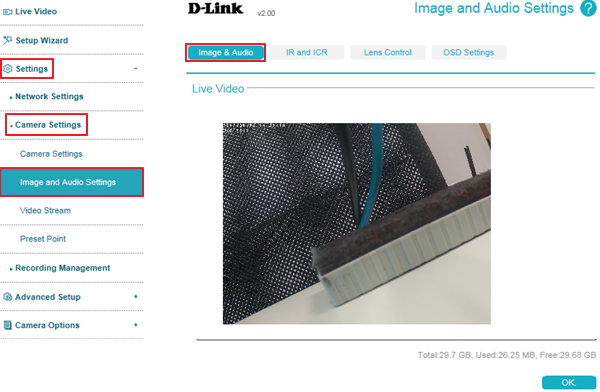
Step 3: Enable both Mirror and Flip:
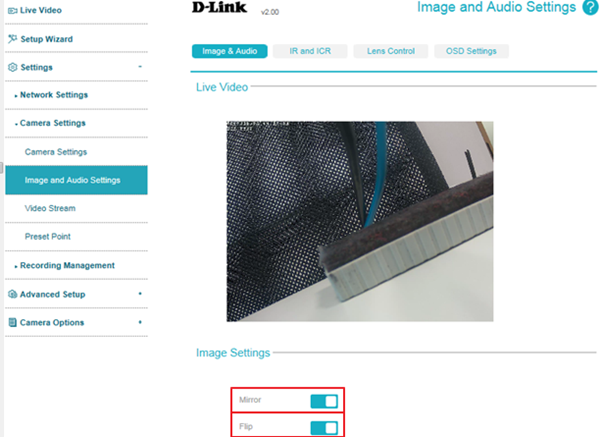
Note:
1. Mirror: This will mirror the image horizontally
2. Flip: This will flip the image vertically.