How do I change the Wi-Fi password on my router?
Step 1: Open your web browser and enter http://dlinkrouter or http://dlinkrouter.local into the address bar.
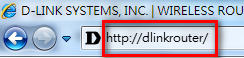
Step 2: At the login page, enter the Admin Password. If you have not changed the administrator password, leave the field blank. Click Log In.
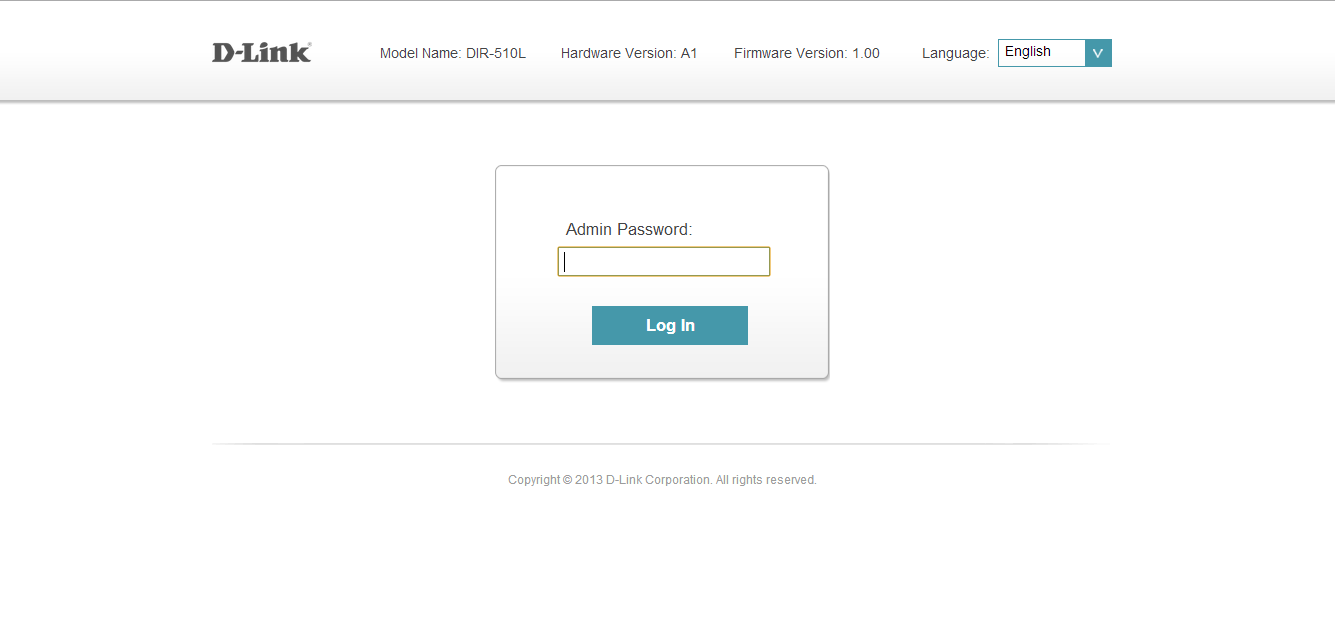
Step 3: Move the cursor to the Settings tab and then click Wi-Fi.
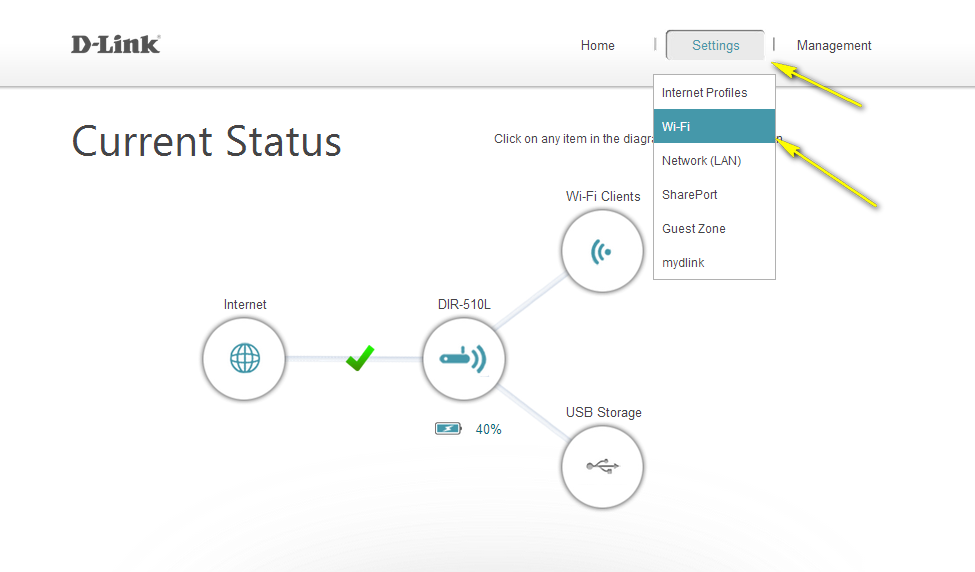
Step 4: In the Password field, specify the new wireless password. Wireless clients will need this password in order to access your wireless network. This may require you to update your wireless clients’ configuration.
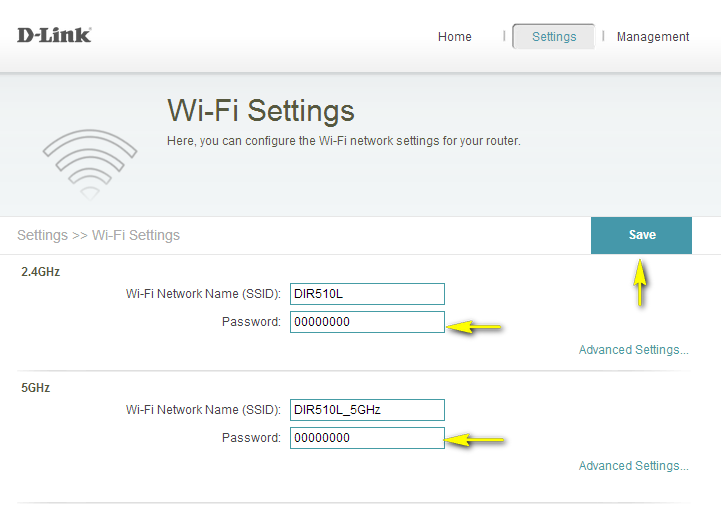
Step 5: Click Save.
These may also help:
- How do I change the 802.11 mode on my router? Read Answer
- How do I change the SSID/network name of my router? Read Answer
- How do I change the channel on my router? Read Answer
- How many simultaneous users can my Wi-Fi network handle? Read Answer
