Your Home, only Smarter.
The HD 180 Degree Wi-Fi Camera allows you to monitor, day or night, whether you are at home or away. Built-in night vision together with motion and sound detection, alerts you instantly when something unexpected happens for your peace of mind.

Key Features
Wide Field of Vision
A panoramic 180-degree field of vision
Cloud Recording
Save video clips to the mydlink Cloud for free for 1 year, or save to your mobile device
Two-Way Audio
Listen and talk through your mobile device
Compact Size
Our smallest camera allows for discreet placement.
High Definition Clarity
720p HD quality video
Day & Night
See up to 5 metres in the dark
Sound and Motion Detection
Instant alert notifications
Remote Access
View from anywhere for free with the mydlink app
See it all with a 180-Degree Wide-Angle Lens
D-Link’s unique 180-degree technology allows you to see just about everywhere and everything. Compared to conventional network cameras the HD 180 Degree Wi-Fi Camera offers the advantage of being able to view an entire room without a blind spot. You can also zoom in at 4x with the digital pinch-to-zoom function.

Access anywhere, anytime, with 1-year free mydlink™ Cloud recording.
Cloud recording gives you peace of mind, with videos automatically sent to the mydlink™ Cloud. Enjoy 1-year free 24‑hour footage retention, with optional premium Cloud storage plans starting at 2.49€/month. Find any clip by filtering your recordings by Event Type, Date, Device, and Location. Know exactly what's going on - watch recordings from the Cloud or download videos clips to your phone anywhere, anytime.

Alerts
Receive alerts immediately on your smartphone or tablet when motion or sound is detected.

Night Vision
See your home, even in complete darkness, so that you know what’s happening at home 24/7 with built-in infrared LED.

Two-Way Audio
The DCS-8100LH features two-way audio so you can talk to family members using the built-in microphone and speaker while viewing them on your screen.

Supports Google Assistant and Amazon Alexa
Easily integrates with Amazon Echo’s Alexa or Google Assistant for convenient hands-free voice control. Save time, and enjoy a safer, more comfortable home.

Simple Setup
Setting up the camera quick and easy with the mydlink app. Simply download and install the app on your smartphone or tablet and follow the step-by-step instructions. You can also set up the camera using Bluetooth.

Know the full story and take action, straight from your lock screen.
Know the full story and take action, straight from your lock screen.
Rich push notifications allow you to see more of what's happening, and gives you the option to choose actions like see the Live View, or call a neighbour, all without unlocking your phone and logging into the mydlink™ app.

Do it all with the mydlink™ app
The free mydlink app takes you to the heart of your smart home. Easily control, monitor, and automate mydlink smart home devices from wherever you are, to help you around the house.
Play your livestreams
Download photos and videos and store them for 24-hours in the mydlink Cloud for free for 1 year, with premium Cloud subscription plans available.
Filter recordings
See a brief overview of your day with all your clips sorted by Event Type, Date, Device, and Location.
One-Tap convenience
Easily access your device's features in an instant.


Specs
|
Indoor/outdoor
|
Indoor |
|---|---|
|
Connectivity
|
Wireless |
|
Resolution
|
HD 1 megapixel |
|
Image sensor
|
1/2.7" 1 megapixel progressive scan CMOS |
|
Maximum Video Resolution
|
1280 x 720 (16:9) |
|
Lens
|
1.8 mm 180 Degrees Panoramic Wide Eye F2.2 |
|
Infrared-Cut Removable Filter
|
Supported
|
|
Night vision
|
Supported
|
|
Night vision range
|
5 m |
|
2-way audio
|
Supported
|
|
Built-in Microphone
|
Supported
|
|
Built-in Speaker
|
Supported
|
|
External Card Slot
|
MicroSD SDHC SDXC (max 128 GB) |
|
App Support
|
mydlink |
|
Access via mydlink web portal
|
Supported
|
|
Features
|
Cloud Recording Geofencing MicroSD Card slot mydlink Automation Voice control works with Amazon Alexa or Google Assistant |
|
Video Format
|
H.264 MJPEG |
|
Mobile Stream
|
Supported
|
|
Digital Zoom
|
4x |
|
Motion Detection
|
Supported
|
|
Sound Detection
|
Supported
|
|
Event Recording
|
Supported
|
FAQ
- How do I set up the mydlink devices with the Google Assistant? Read Answer
- What Google Assistant Commands can I use to control the mydlink devices ? Read Answer
- Why does my camera stop recording videos to the cloud? Read Answer
- How do I set up my camera using the mydlink app? Read Answer






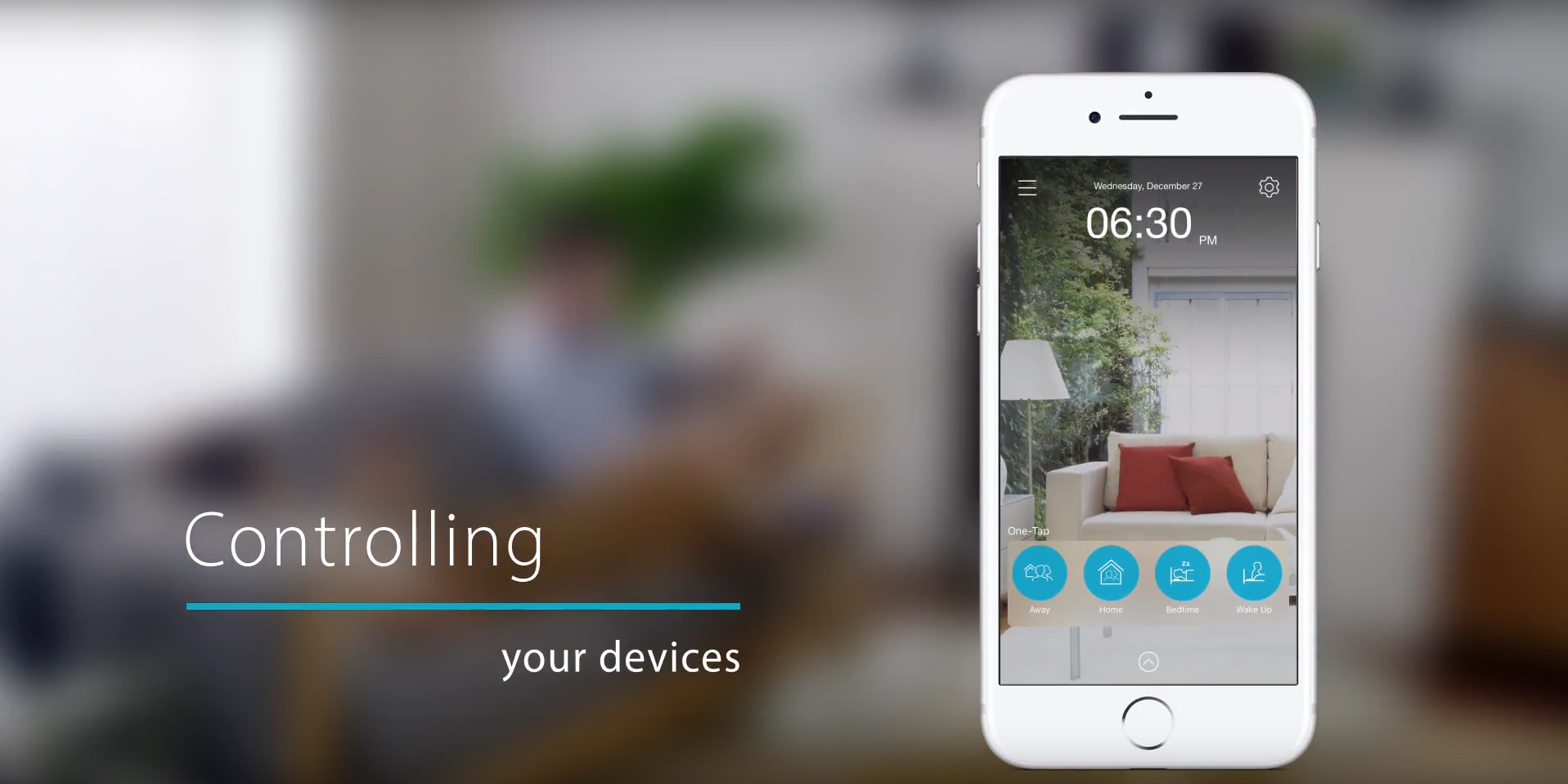




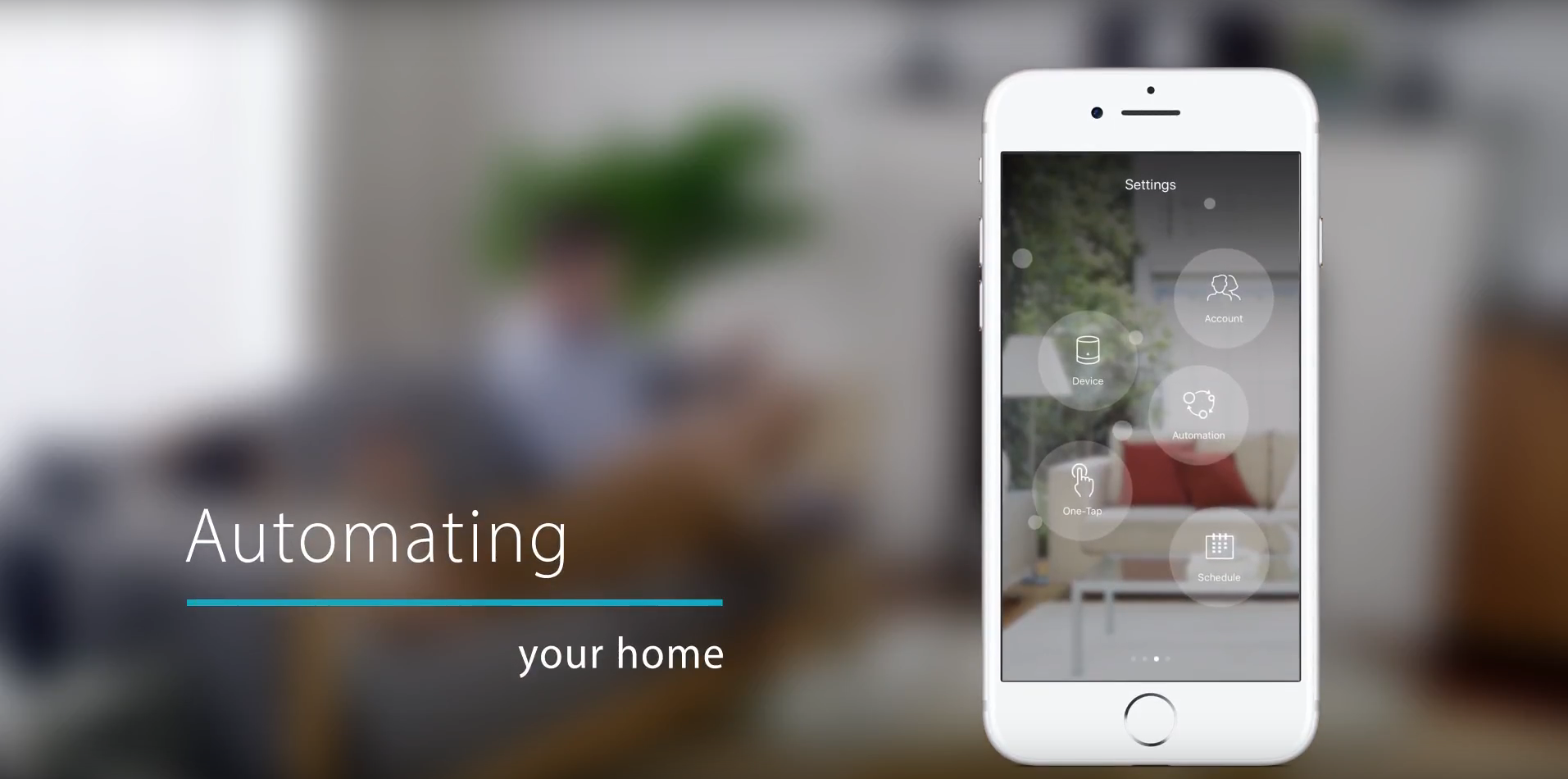

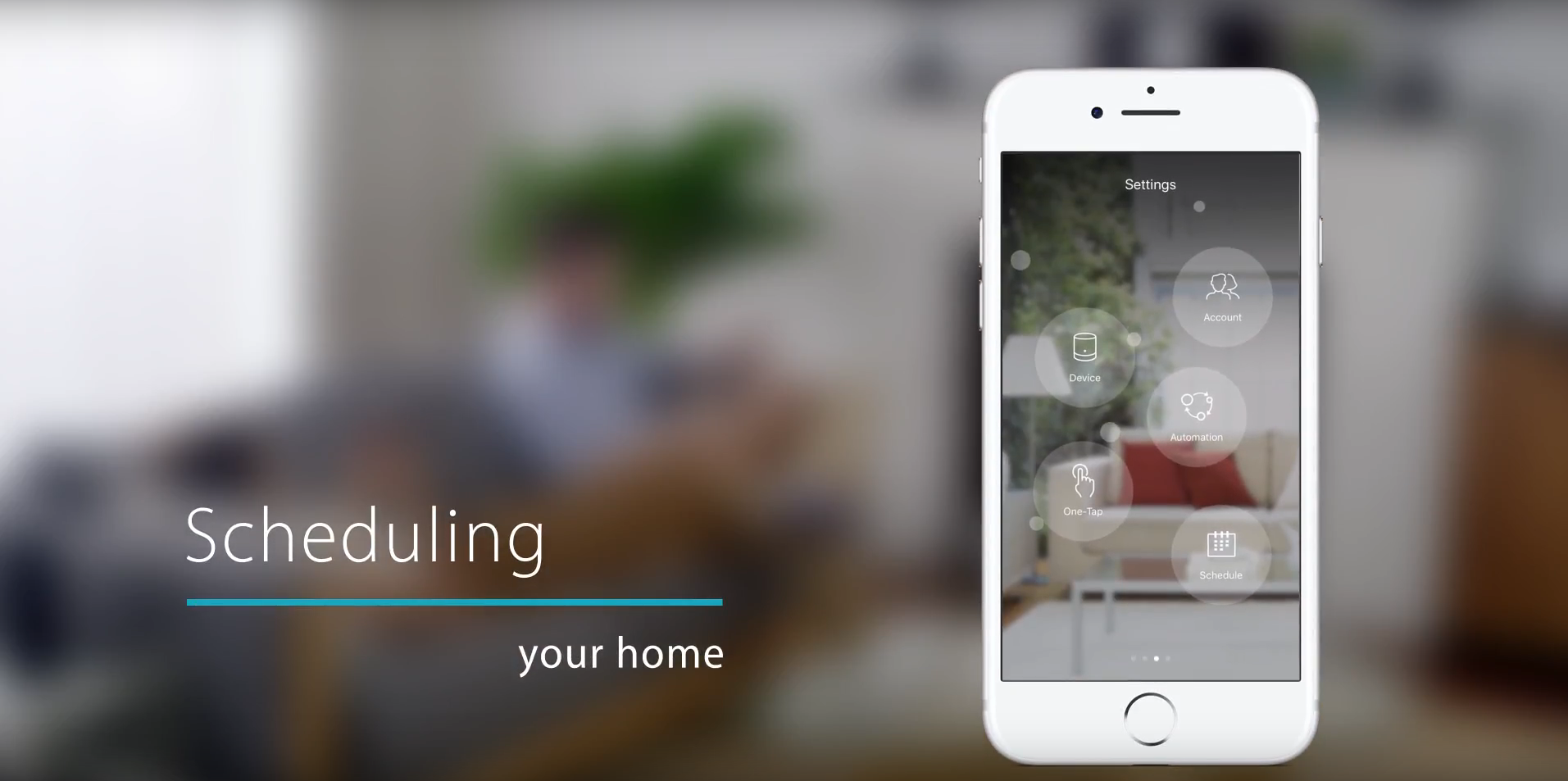

| Version | Date | Type | File Size | |
|---|---|---|---|---|
| Datasheet | - | 0.58mb | Download |
http://tsd.dlink.com.tw/GPL.asp
The GPL code and LGPL code used in this product is distributed WITHOUT ANY WARRANTY and is subject to the copyrights of one or more authors. For details, see the GPL code and the LGPL code for this product and the terms of the GPL and LGPL.







