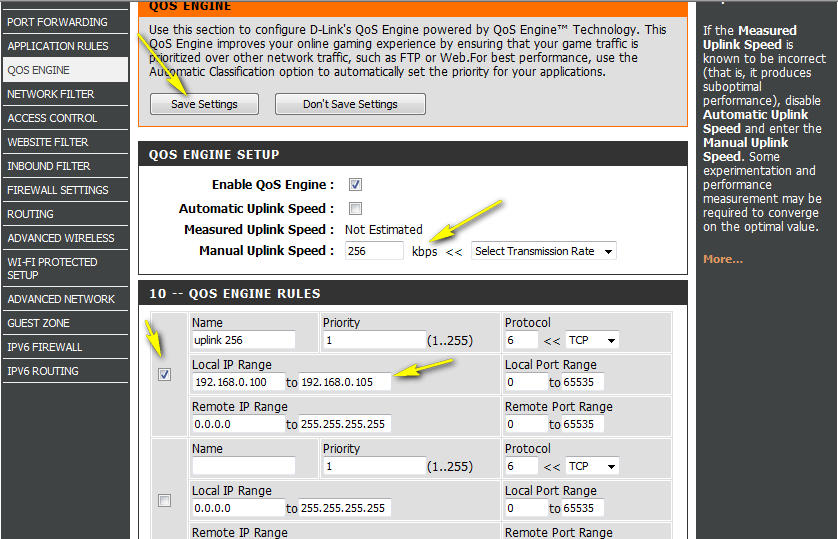How do I configure QoS (Quality of Service) settings on my router?
Step 1: Open your web browser and enter http://dlinkrouter or http://dlinkrouter.local or http://192.168.0.1 into the address bar.
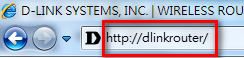
Step 2: The default username is Admin and the password is blank (nothing). Click Login.
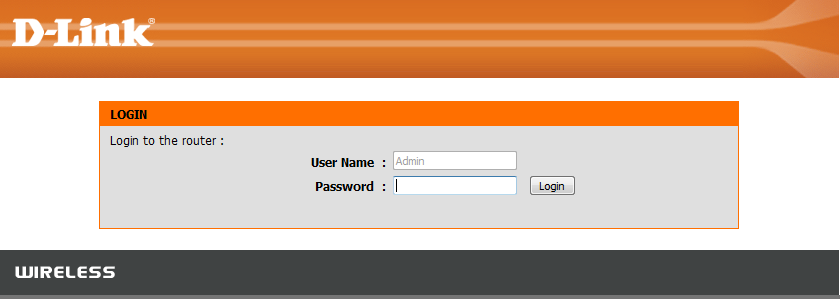
Step 3: Click on the Advanced tab on top and then click QoS Engine on the left side.
Step 4: Ensure the Enable QoS Engine box is checked.
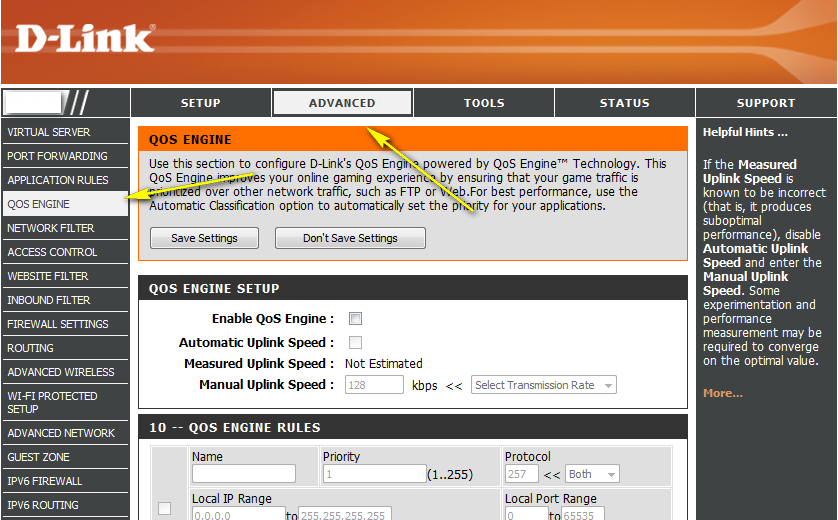
Step 5: Select the Manual Uplink Speed. This is the speed at which data can be transferred from the router to your ISP. This is determined by your ISP. ISPs often state speed as a download/upload pair (eg: 2Mbits/384Kbits).
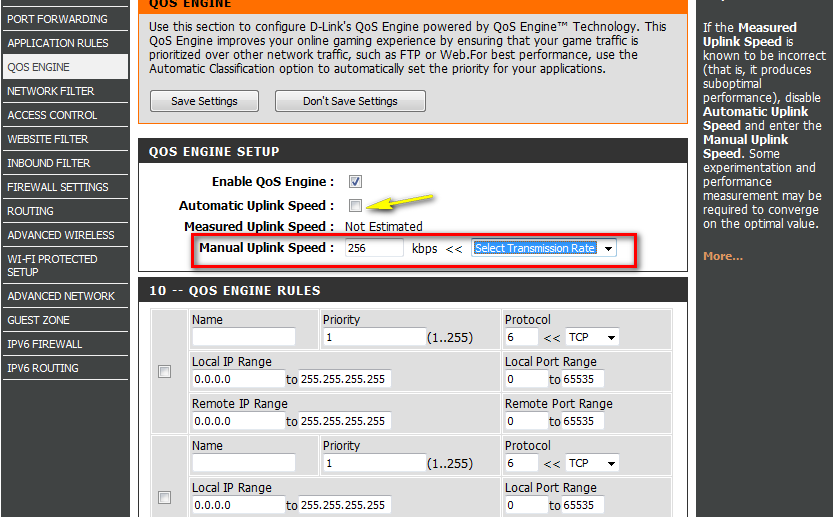
Step 6: Set the uplink speed of select PCs to your chosen amount. Click Save Settings when finished.